What Are Passkeys?
In today's world, keeping our online accounts secure is very important. You probably use passwords to sign in to most of your accounts.
But have you heard about passkeys?
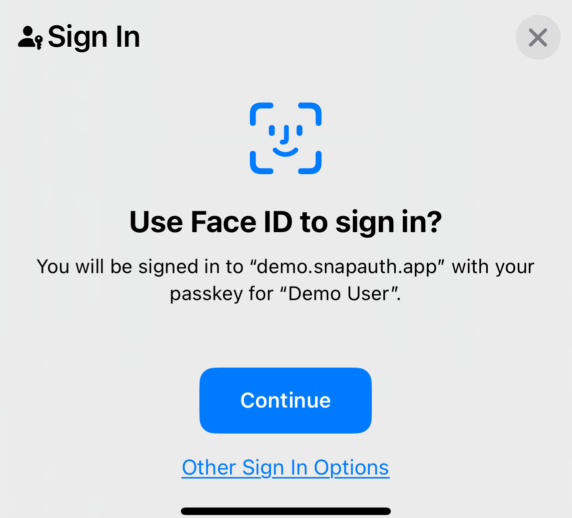
They're a new, simpler, and more secure way to protect your online identity. This article will help you understand what a passkey is, define passkeys, and explain how to use a passkey.
Understanding passkeys
Passkeys are a new security feature designed to replace traditional passwords. They make online security stronger and easier to use.
Unlike passwords, passkeys use hardware devices (like your phone, computer, or a USB key fob) and biometric data (like fingerprints or facial recognition) to check your identity, right on your device. Don't worry - websites will never see your fingerprint or facial data!
Define passkeys
So, what exactly is a passkey?
A passkey is a secret digital key stored on your device that proves it's you signing in to a website or app. The digital key is a really (really!) big number managed by your device or browser.
Passkeys mean you don't have to remember or type in a password, making login easier and safer. And because it's managed by your device, it can't be lost or forgotten!
How do passkeys work?
Here's a simple breakdown of how passkeys work:
Initial Setup: When you first create an account or update your security settings, you’ll be asked to set up a passkey. This usually means linking your account to a device, like your smartphone or computer.
There's no work on your end - it's a simple press of a button.
Sign In: Instead of entering a password, your browser will ask if you want to sign in with a passkey. Hit "continue" or "yes" and... you're done! You might be prompted to scan your fingerprint or use facial recognition for increased security.
Want the technical details? Check out our article on how passkeys work.
Why are passkeys better?
Passkeys improve over passwords in just about every way possible:
-
Enhanced Security: Passkeys are effectively impossible to steal. They're managed by your device, so they can't be written down or lost in a website's data breach.
-
Convenience: Remembering many complex passwords is a hassle. Creating strong passwords that work with hidden policies is even worse! Passkeys simplify this by letting you sign in the same way you unlock your phone or computer.
-
Protection Against Phishing: Phishing attacks trick you into revealing your passwords to bad actors. Passkeys eliminate this risk because you don’t have to type in a password that can be intercepted, and they can't be used on the wrong website.
-
Two-Factor Protection: Since passkeys are protected by your fingerprint or face scan, they offer the security of multi-factor auth without the hassle of switching apps or opening text messages.
-
Automatic Backups: Passkeys are backed up automatically with end-to-end encryption.
How to use a passkey
Imagine you want to log into your bank account online:
Without Passkeys: You’d type in your username and password, and probably get a text message with a code that you also need to enter on a second screen. If you forget or lose your password, or can't receive text messages (maybe you're traveling), you might be temporarily locked out!
With Passkeys: Click the "Sign in with a passkey" button. Boom! You're in.
Because passkeys are usually protected by your device's security, like a fingerprint or face scan, websites often don't require a two-factor-auth step when using passkeys - even if they do when using a password.
The future of passkeys
As technology advances, more and more services are expected to adopt passkeys. They are already being added to major platforms like Google, Apple, and Microsoft. This means you’ll likely see passkeys more often in the near future.
Conclusion
Passkeys are a big step forward in online security. They offer increased convenience and enhanced protection, making our digital lives simpler and safer. As we move towards a future without passwords, passkeys will play a crucial role in keeping our online identities secure.
Want to support passkeys?
Not all websites and apps support passkeys yet, but SnapAuth makes it easy! Share this article with your favorite website (or any friends that work in tech) and ask when they'll add passkey support.
If you have a website or app, SnapAuth can help you add support for passkeys in a matter of minutes. Read through our numerous guides below, or reach out to us and we can help you out.
 SnapAuth
SnapAuth